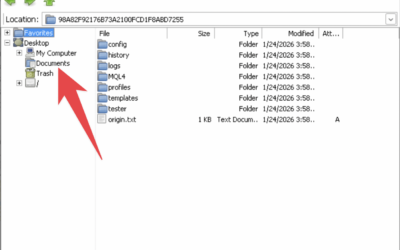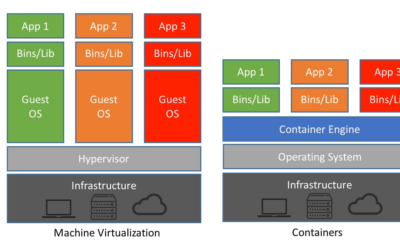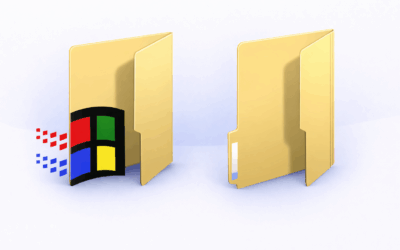We provide several types of payment methods via Bank Transfer to make it easier for buyers to make payments. Currently, JayaHost has provided 4 Indonesian Bank Accounts, so customers can minimize transfer fees due to different banks.
Here is how to make payment:
- Login to Client Portal
- Click the Billing menu in the Client Area
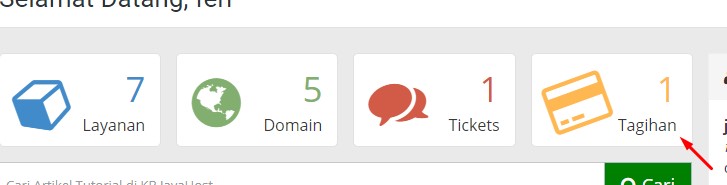
- Click the bill you want to pay

- After that, make a transfer to the account listed on your bill, either via ATM, Internet Banking, Mobile Banking or others.
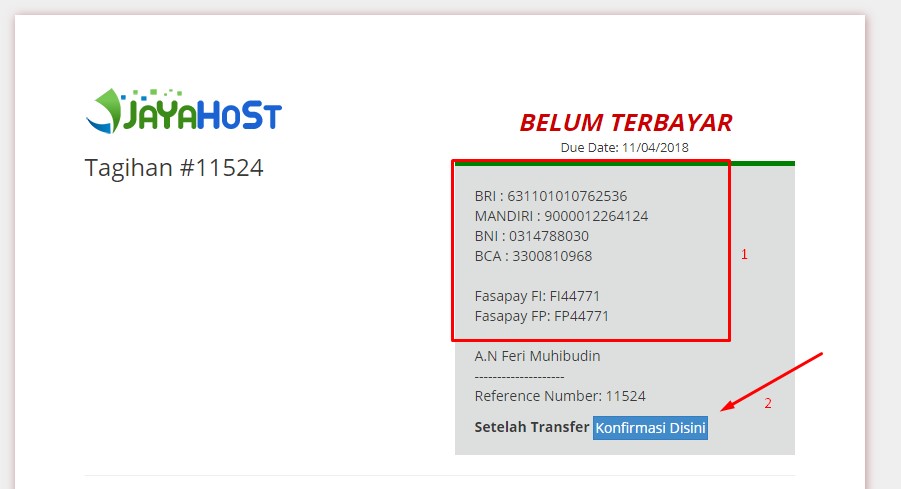
- Fill in the form to confirm payment. Please enter the data correctly to speed up processing your payment. if everything is certain it is correct
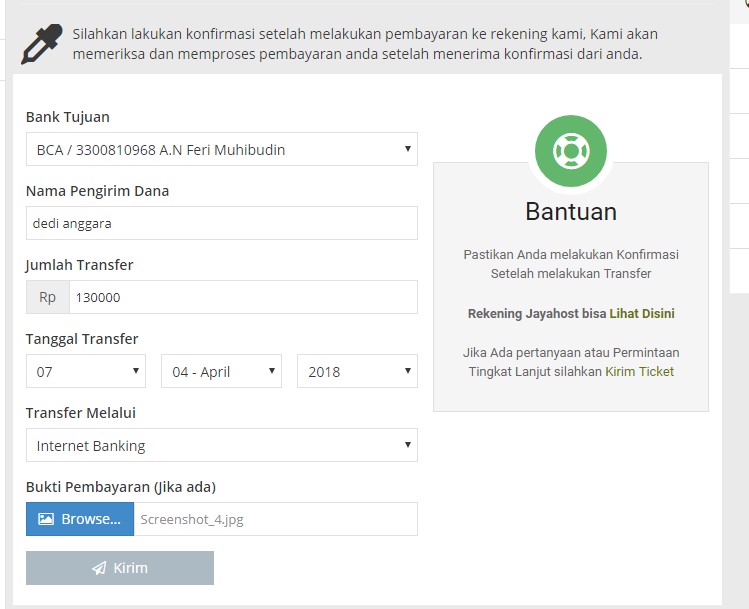
- If it has been successfully sent, it will look like this
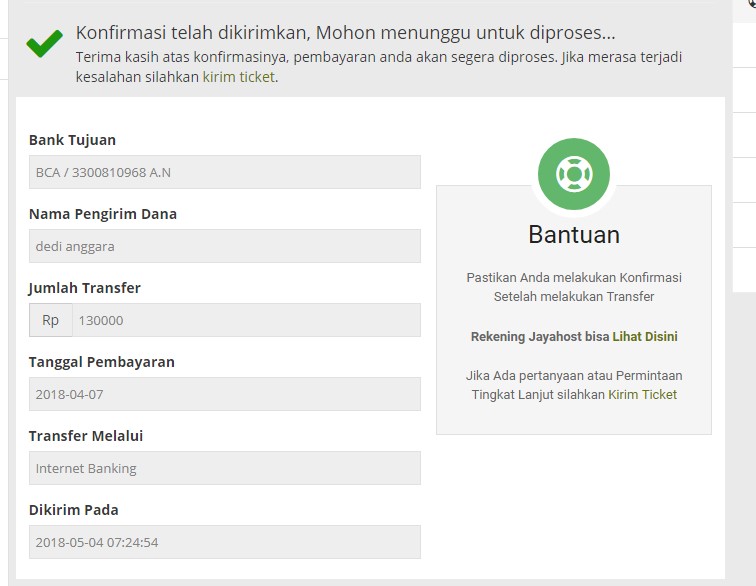
After payment confirmation is sent, we will process your payment as soon as possible 🙂