If you experience problems when restarting or accidentally delete the Restart icon on the desktop, there's no need to worry, because you can make it yourself...
Please check via the following tutorial:
1. Right click on the desktop > Then click new
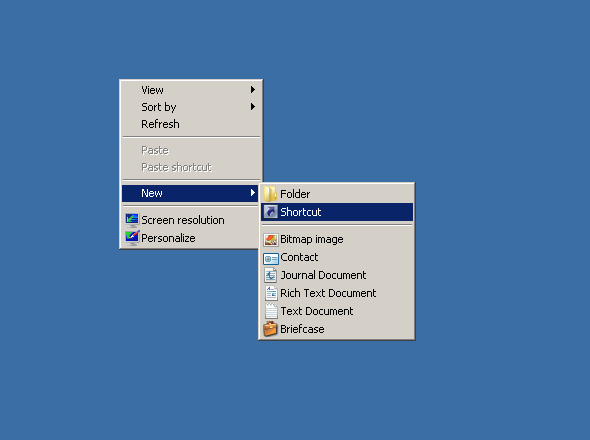
2.Type shutdown -r
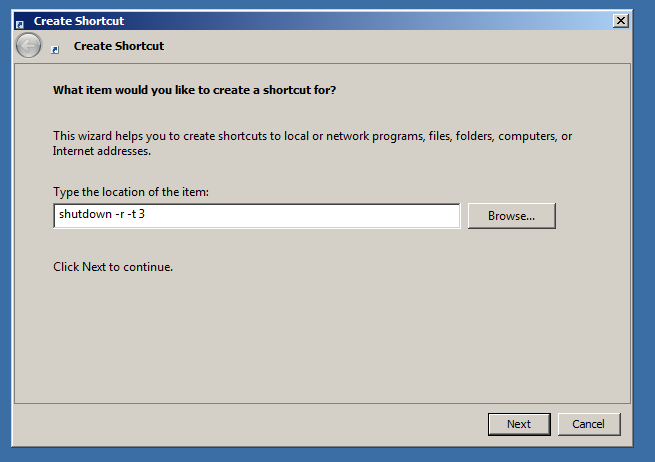
Make sure after typing shutdown -r -t 30
Then click Next
3. Give it any name, for example > Restart VPS
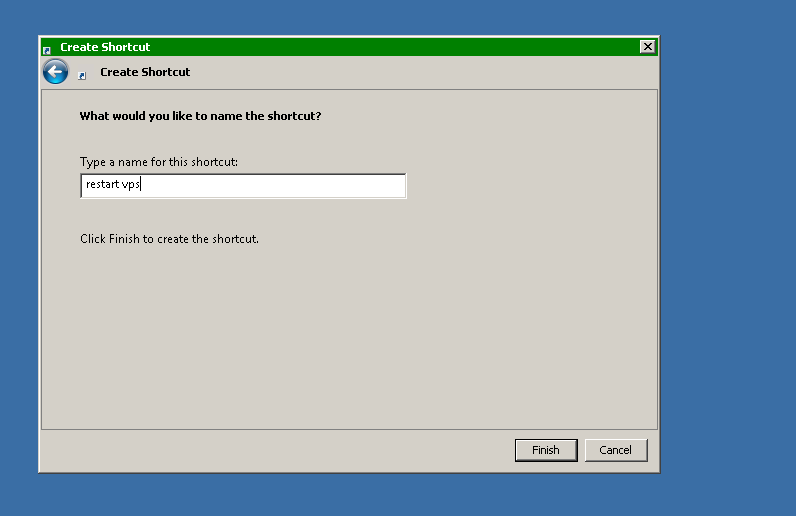
Then click finish
If so, the restart display will appear on the desktop
Hope it helps^^