Team Viewer is a free software that can be used to remotely remote computers. we can use this application to support remotely without having to meet face to face.
Following are the benefits of Team Viewer:
- We can directly remote your computer
- You can see directly on your PC monitor directly so that it can be used for learning
- the installation process is very easy
To get Support via our Team Viewer, you can simply download Team Viewer Quick Support. team viewer quick support is a light version of team viewer.
After that please open, you don't need to do the installation
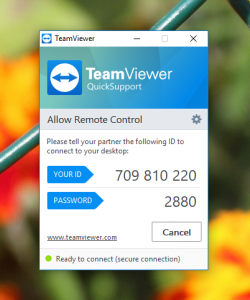
the Team Viewer Quick Support view
Inform the ID and Password displayed on your monitor, then give it to us. then we will instruct you to remotely use Team Viewer 🙂