If you forget your account password, you can reset your password via email. but for cases where you no longer have access to your account or email.
Usually, this problem occurs because:
- The client accidentally forgot his entire identity
- Loss of Contact with Trusted People
- Passwords are known to other people and changed by unknown people
The following is the Account Switching Process
- Send an Email Request to support[at]jayahost.com containing an Account Claim Request
- Attach KTP and Proof of Address of the Related User
If you have a registered ID card, it is highly recommended, but if you don't have one, you can also attach a new ID, then it will become new data (mandatory) - Clients can also attach proof of cooperation with previous people if there has been previous cooperation
- JayaHost will try to contact the registered email or cellphone number, if within 7 days there is no contact at all with the registered party, then the claim will be won by the new user
[alert]if you fail to claim an account because the user concerned cannot be contacted, then the account transfer service will be blocked for 180 days, during which time we will reject all requests for account transfer[/alert]
[alert]We really guarantee the security of our client accounts from unknown people, therefore the account claim process is very strict[/alert]
The authenticity of your data really helps you to secure your account, such as your name, cellphone number and registered billing address
If you need help, please contact us, we will be happy to help you 🙂