if we directly install obs on windows server 2012. chances are we will encounter an error like the following image:
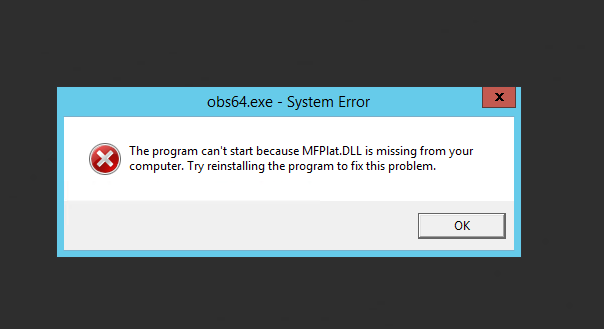
This is because there are several features in Windows 2012 for the desktop that are disabled or don't exist.
we need to overcome this enable Windows Server Essentials Experience on Server Manager and install Windows Server Essentials Media Pack . here's the tutorial
Activate Windows Server Essentials
to activate it how to enter Server Manager => Manage => Add Or Remove Features
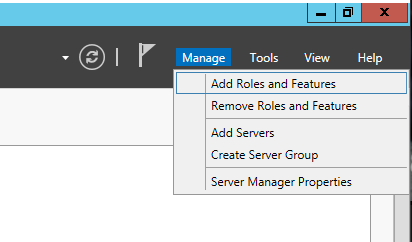
Then Check Windows Server Essentials Experience. after that Next
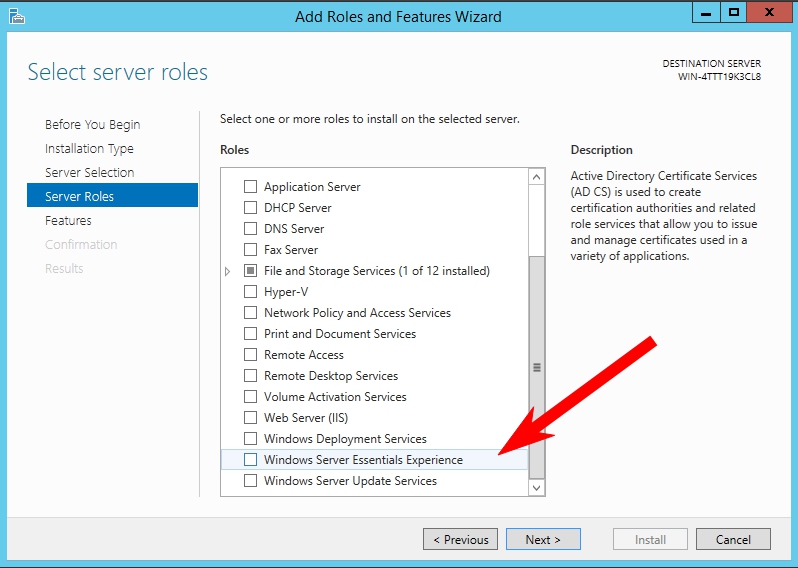
Continue Next and then click install
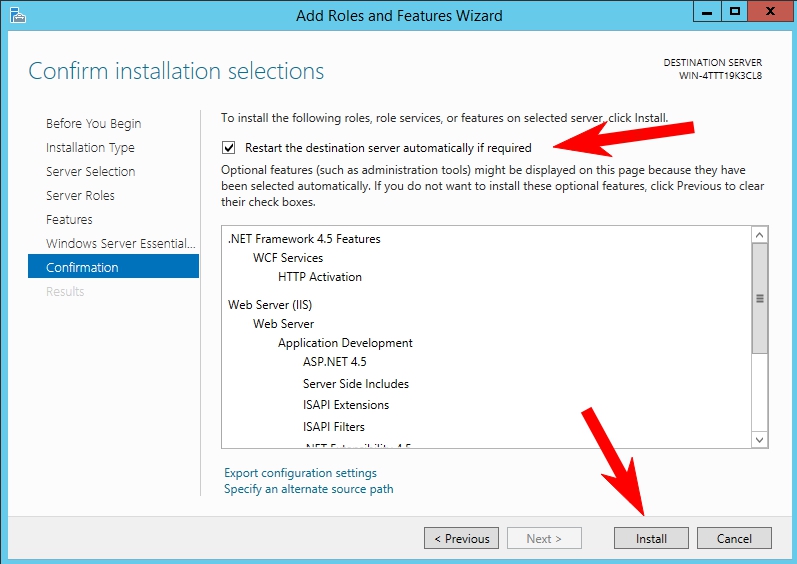
after that click Close
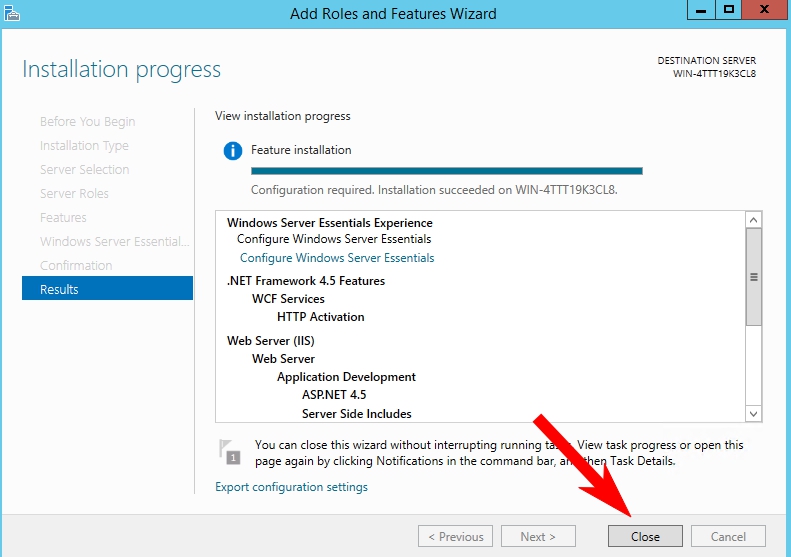
Download Windows Server Essentials Media Pack and Install it
to download it, you can directly open https://vfxwelcome.jay.id/win2012.html on the vps, after that download this section:
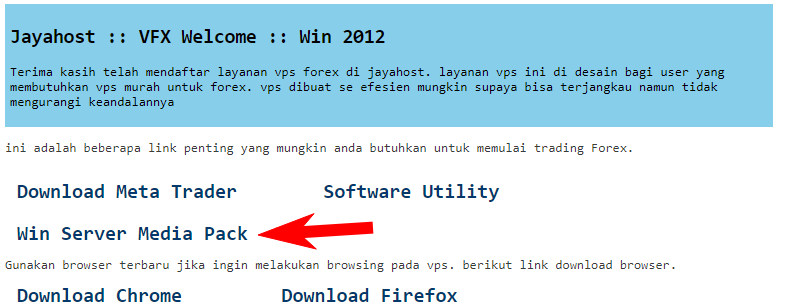
after downloading. open and click next as shown below:
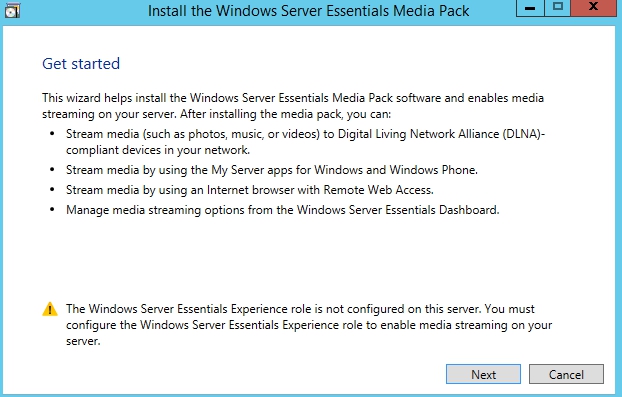
after that restart the vps and try to install the OBS again. if there are still problems please contact our support to help with the installation