You can change the VPS password to make it easier to remember. here is the tutorial
1. Log in to VPS
2. Click Start on your vps
3. Click Profile Picture account on the start button on the vps
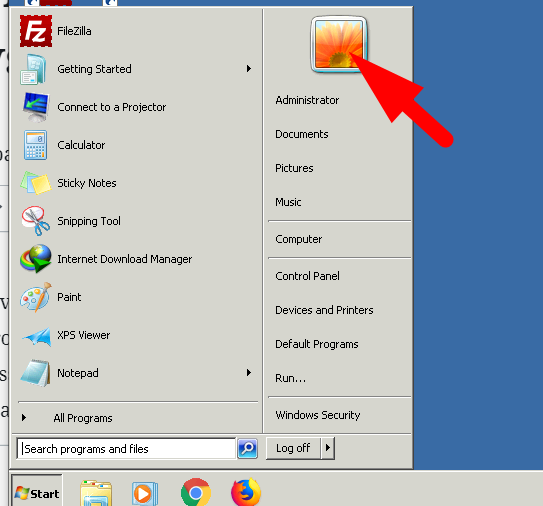
4. click Change Password

5. Enter the password then click Change Password
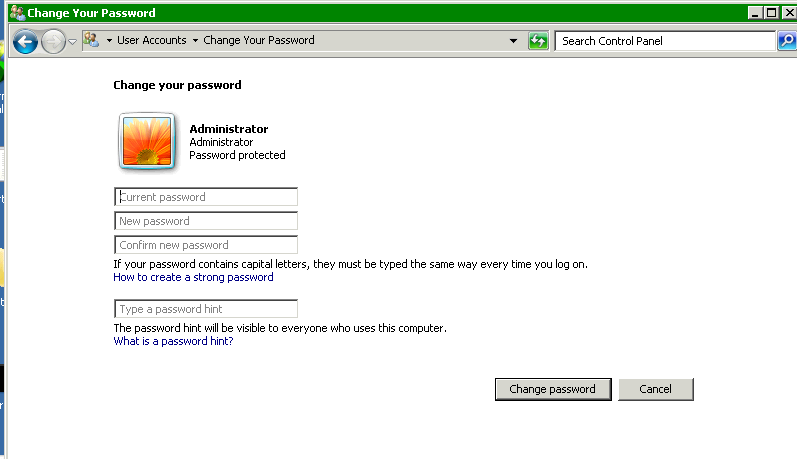
Note: If you have changed the password, make sure not to forget it. because we did not record your new password. if you have already forgotten the only way is to reinstall the VPS