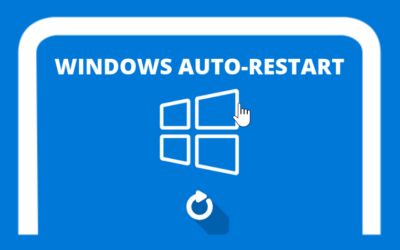This clone feature works if you want to duplicate your website to an addon domain or sub domain in one cpanel account. so you don't have to bother cloning manually. however this feature is only available for websites registered with softaculous . following tutorial: please enter your softaculous cpanel
1. Click All Installations
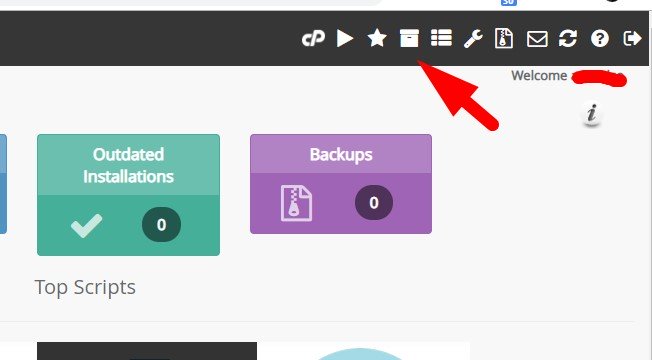
2. Click the Clone website icon that you want to copy
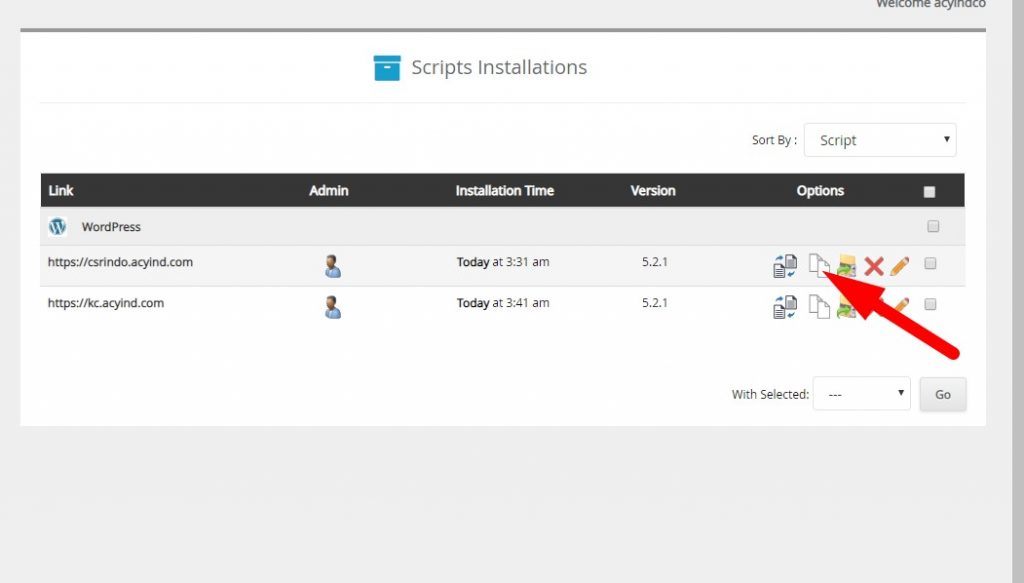
3. Select the destination website that you want to copy. make sure the sub domain or addon domain folder is empty to avoid errors later. if there is still data, please delete it first and make sure it is empty. then click clone installation
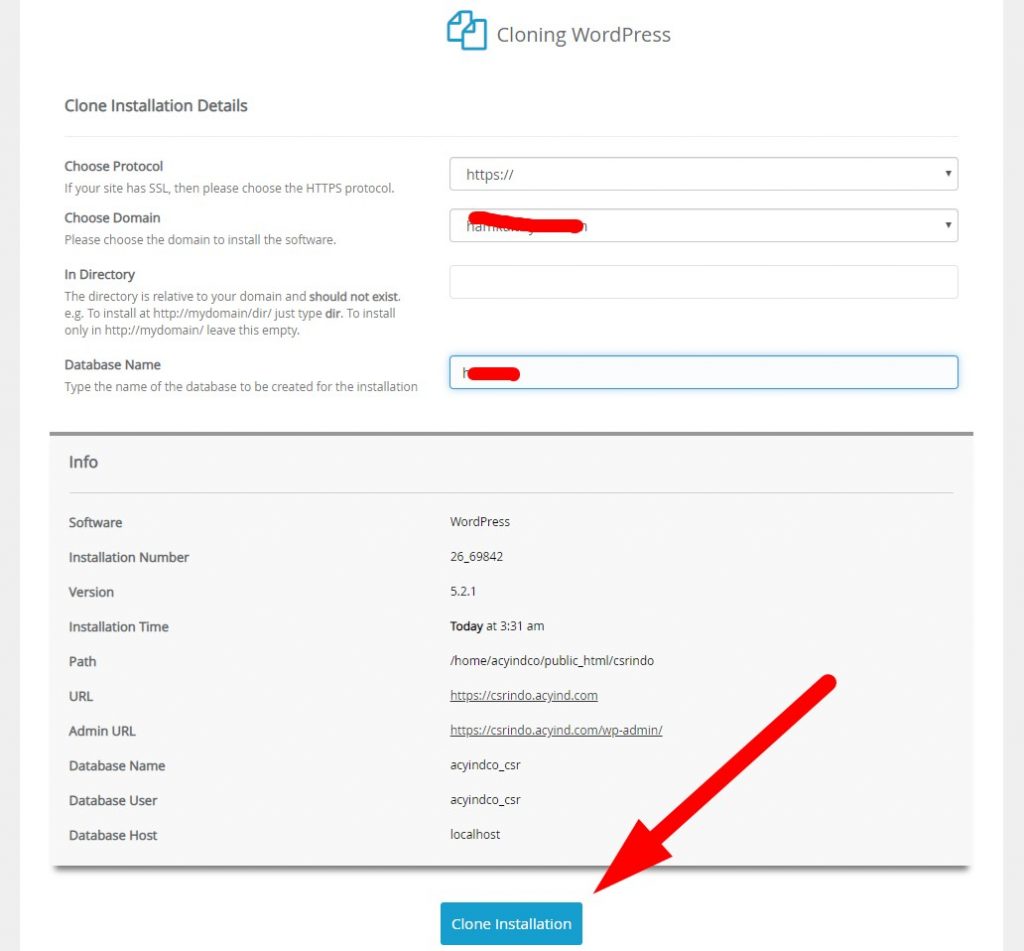
wait for the process usually not up to 1 minute. then you will get a notification done 🙂