These are basic tips for entering EA in Meta Trader.
Before doing these tips. Please log in to your VPS then open your Meta Trader
Click Files => Open Data Folder
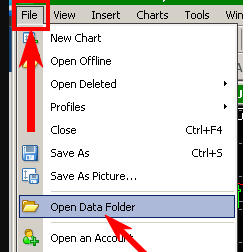
after that go to the folder MQL4
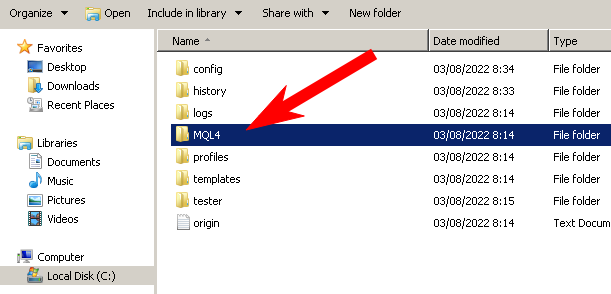
go to the folder expert
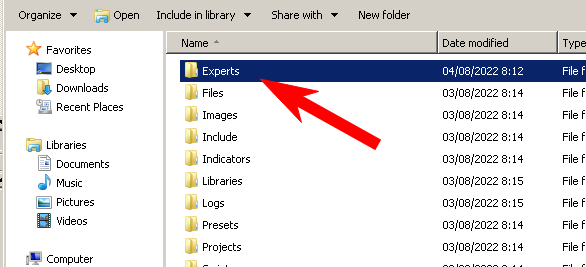
Enter your EA into the folder... by copying it from the local computer then pasting it on the VPS
After that, refresh your EA list on Meta Trader
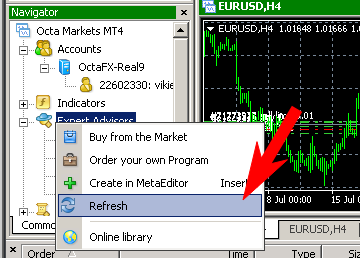
Tips:
If you use Android / iPhone, there are several steps to transfer files to VPS. here is the tutorial
iPhone/iPad: https://www.digitalku.com/datakb/cara-transfer-file-ke-vps-di-ios-ipados/
Android: https://www.digitalku.com/datakb/cara-transfer-file-ke-vps-di-hp-android/