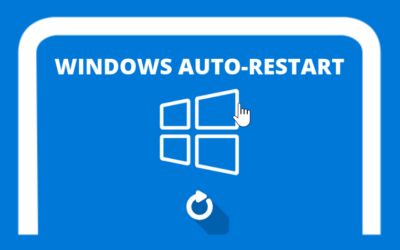Dengan fitur ini, setelah VPS melakukan restart, Meta Trader akan otomatis kembali berjalan tanpa perlu intervensi manual. Ini memastikan bahwa aktivitas trading Anda terus berjalan dengan minimal hambatan meskipun terjadi gangguan pada VPS.
Note: Tutorial ini sudah di uji coba untuk Semua OS di VPS Digitalku
The following is a tutorial so that Meta Trader automatically starts when the VPS restarts
STEP 1: Register Password VPS
Jika tidak ada Autologon, silakan ikuti tutorial berikut untuk instal: https://youtu.be/MZFtfs-TcJ8
Silakan lakukan Register Password VPS anda di Autologon supaya startup bisa berjalan dengan normal. anda juga harus melakukan hal ini kembali jika Merubah Password VPS
untuk caranya ada di video berikut
STEP 2: Enter the MT4 Shortcut to the Startup Folder
masukan Shortcut Meta Trader yang ingin dijalankan otomatis ke folder “Startup”
Atau Bisa juga dengan Cara Berikut:
- open run on windows as before
- type
shell:startupthen pressEnter - then enter the MT4 Shortcut in the startup folder
selanjutnya. Meta Trader otomatis akan aktif dengan sendirinya apabila terjadi Restart