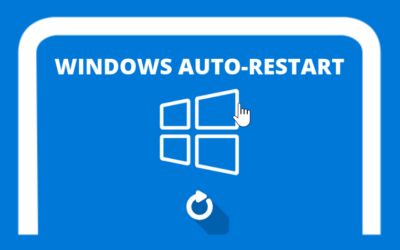if we have no plans to extend the VPS. We recommend canceling the service, so you don't continue to be billed by email
There are 2 types of service cancellations
- Immediate Cancellation: this cancellation will immediately delete or end the service. The service will be deactivated no later than 24 hours after the cancellation is submitted
- Cancellation when the active period expires: This cancellation will terminate the service when the active period expires.
To cancel, follow the tutorial
- entered into client portal
- Click Service
- Select the Service you want to cancel (screenshot)
- Click Request Cancellation (screenshot)
- Enter the reason for canceling. as material for our evaluation later (screenshot)
- the cancellation application has been submitted (screenshot)
Note: if you accidentally change your mind or change your mind, don't apply for cancellation. Please contact us via Ticket or Whatsapp to delete the cancellation request. However, we do not guarantee that we can delete a cancellation request if the cancellation request process is too close to the completion of the cancellation of the Service
For warranty conditions, see this page