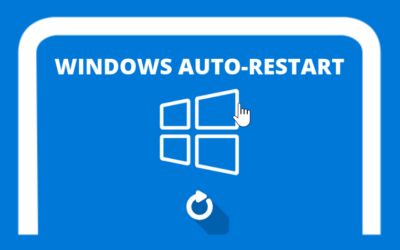Google Suite is a premium email service from Google, Jayahost offers cheap Google Suite services. The following is a tutorial for setting up for the first time
1. Login to the Client Portal
2. Click Services
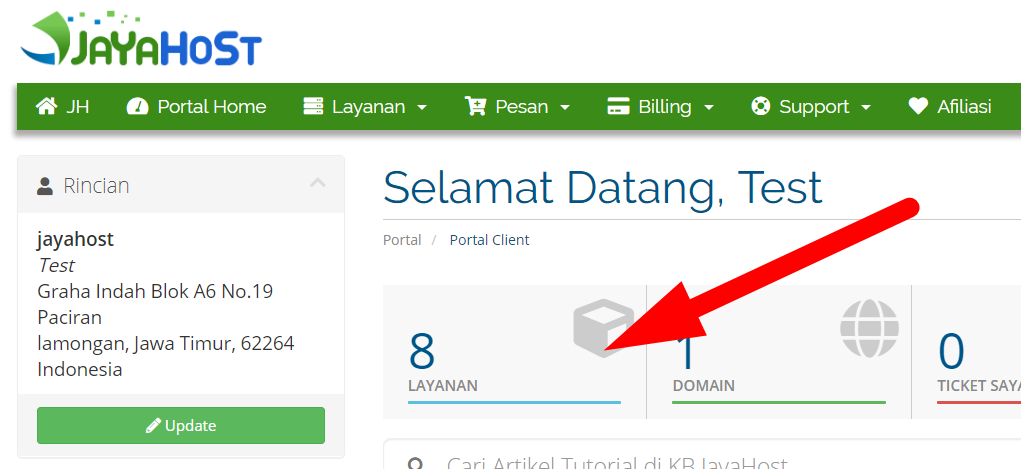
3. Select your Google Suite service

4. Scroll down then fill in the Google Suite data that you will use later. then click Setup Admin Account
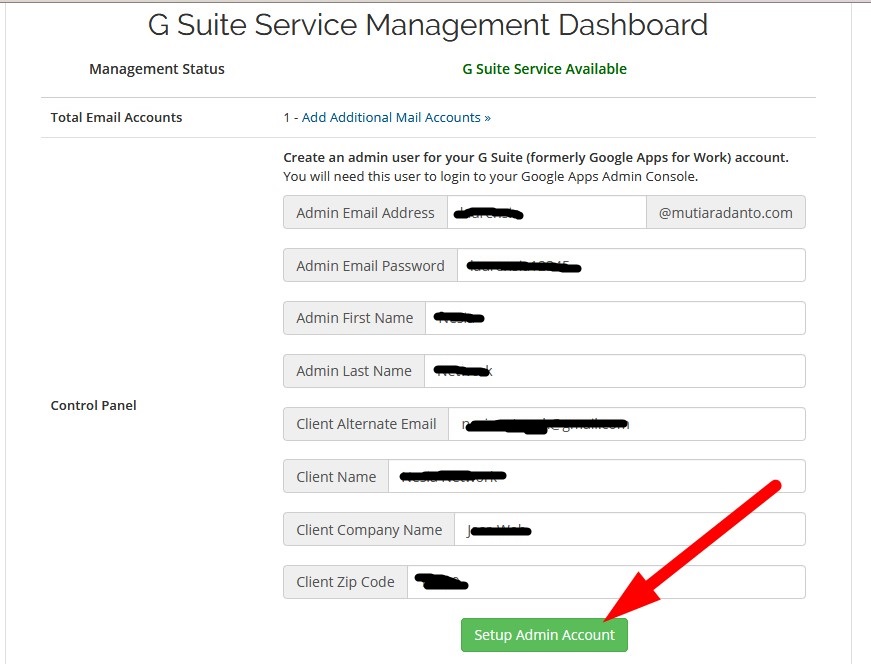
5. Up to this point you have used Google services. You can continue setting as shown in the picture. Follow the tutorial shown on Google
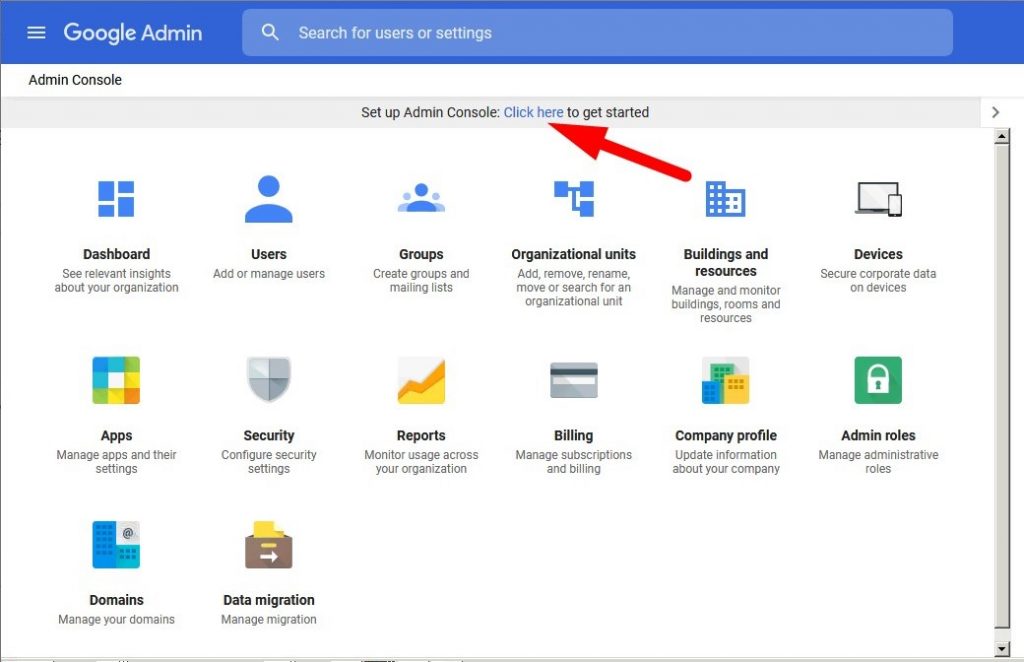
Information
for the admin console, you can go directly to admin.google.com
To log in to email after setup, you can go directly to the address gmail.com