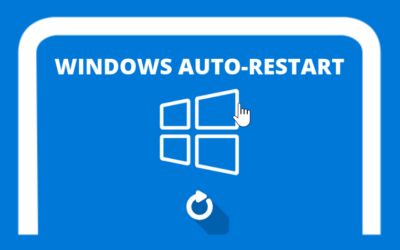This problem often arises due to repeated failed attempts to log in to the remote desktop. This is done by the remote desktop system to block access to maintain VPS security from hacker threats.
Usually, the error message that appears is similar to this
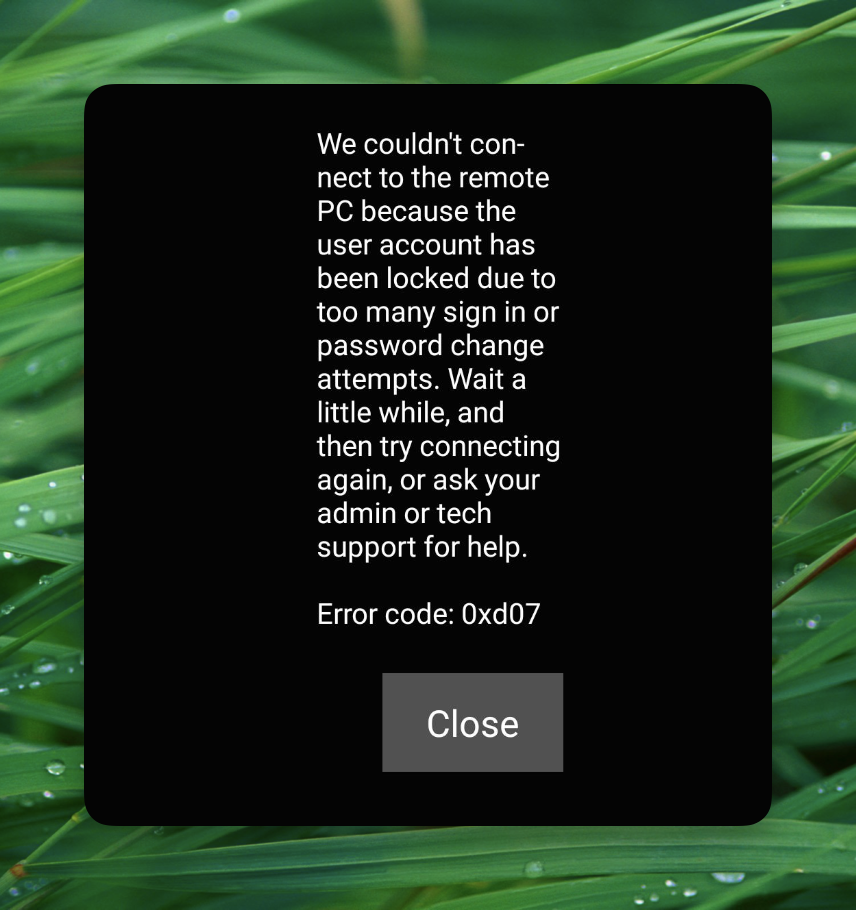
These settings are in the "Account Lockout Policy" section secpol. msc (Local Security Policy) in Windows refers to a security policy that determines how the system should respond after a certain number of failed login attempts within a certain time.
How to Turn Off Account Lockout Policy
By default, this security feature is found on the majority of VPS with remote desktop. If customers experience this problem, a simple solution that is often recommended is to wait about 10 minutes before trying to log in again.
However, if customers find this feature annoying, there is an option to disable it. here's the tutorial:
1. Open Local Security Policy. the way is
for windows 10 how to Right Click start => run => type secpol. msc then enter
For Windows 7 ways Click start => type secpol. msc then enter
2. In Security Settings. select Account Policies => Account Lockout Policy threshold. double click

on Account Lockout Policy threshold , please change it to 0
Note: customers can also arrange it according to comfort and needs
Addition
If customers activate this feature, make sure to use a difficult combination password. because indirectly by disabling this feature, it means reducing VPS security.